How IVR Systems are Transforming Call Centers
Unlock the power of AI-driven IVR systems in call centers. From enhancing customer experience to reducing operational costs, learn how modern IVR technology, like Teneo’s Conversational IVR, transforms call center performance and efficiency. Explore how Telefónica’s Conversational IVR solution serves as a prime example of successful implementation.
1. What Is Call Center Interactive Voice Response (IVR)?
Call Center IVR is an AI-powered telephony solution that uses Natural Language Processing (NLP) and speech recognition to intelligently route customers to the appropriate department. Modern IVR systems leverage these technologies to streamline call handling, enhance customer experience, and reduce operational costs.
Over the years, call center IVR systems have evolved significantly now incorporating advanced features such as natural language processing and speech recognition. Learn about IVR call center benefits and why it is a must-have in various industries.
Key Takeaways from this guide:
- Understanding the evolution of IVR systems
- The role of NLP and speech recognition
- Explore the myriad benefits of IVR systems, from enhancing customer experience to boosting operational efficiency, all through the lens of Telefónica’s platform success story.
- Get a behind-the-scenes look at how IVR systems function in call centers, guiding customers seamlessly from the first greeting to the final feedback.
- Modern Routing Experience vs. the Old-Fashioned Way
- The essential Call Center IVR analytics and your roadmap to success
- Why it matters to use a the newest and latest IVR
2. The Advantages of IVR in Call Centers
Exploring the Multifaceted Advantages of IVR in Call Centers. Implementing IVR systems offers significant improvements in operational efficiency, customer satisfaction, and cost savings. Leveraging voice bots not only streamlines operations. It also facilitates intelligent routing solutions that personalize interactions based on the customer’s history and preferences.
Let’s explore the multifaceted benefits that IVR brings to call centers, illustrated through the success story of Telefónica, including how IVR works in call centers:
For more customer examples see Customer Experience Examples: An Overview.
Enhanced Customer Experience
- Personalized Interactions: Teneo Adaptive Answers together with AI and NLP, modern IVR systems like Telefónica’s Conversational IVR solution delivers over 400 generic and 20 personalized use cases, driving a 6% increase in resolution rates and creating a welcoming atmosphere for callers.
- Swift Issue Resolution: Telefónica’s Conversational IVR has demonstrated a 6% increase in resolution rate, highlighting the efficiency and innovative solutions facilitated by modern IVR systems.
Explore Telefónica’s journey into building a Call Center IVR solutions to understand how Telefónica went from zero to hero in excellent customer experience.
Operational Efficiency and Scalability
- Intelligent Call Routing: the Conversational IVR solution efficiently manages high call volumes, handling over 900K calls and 200K text requests monthly, a testament to the system’s capability in directing calls appropriately and efficiently.
- Handling High Call Volumes: the platform showcases remarkable scalability, adeptly managing nearly a million voice-based requests monthly without overwhelming the agents.
Discover how Telefónica and Teneo created an omnichannel contact center to enhance operational efficiency and scalability.
Cost-Effectiveness
- Reduced Staffing Costs: Telefónica’s platform illustrates the cost-saving potential of automating routine tasks, reducing reliance on human agents and consequently lowering operational costs.
For a firsthand look at Telefónica’s transformation journey, watch the video below:
Success Story Spotlight
Learn more about how Telefónica transformed their call centers with IVR. Discover the intricate details of their journey through the Telefónica Case Study and gain a comprehensive understanding of the transformation journey.
Unlock the secrets to significantly reducing your contact center’s operational costs with our comprehensive e-book. Delve deep into the world of Voice Experience (VX) and discover strategies that can help save up to 8% on annual call volume costs. Don’t miss out on this opportunity to enhance efficiency and customer satisfaction in this comprehensive e-book.
3. How Does IVR Work in Call Centers?
Modern IVR systems, powered by AI and Natural Language Understanding (NLU), serve as the first point of contact for customers, guiding them through personalized options with Voice AI and gathering necessary data for a smooth handover to agents. Teneo’s Conversational IVR solution further enhances this by reducing call handling times by 30%, optimizing both efficiency and customer satisfaction. Let’s dive into how IVR works in call centers the modern routing experience in a call center vs the old-fashioned way. This in order to reach Call Center automation, and Contact Center automation.
- A Welcoming Experience
- Personalized Greetings: modern IVR systems offer the ability to create personalized greeting messages, enhancing the initial interaction and setting a positive tone for the conversation. One example being with Teneo Adaptive Answers.
- Understanding the User Inquiry
- Natural Language Processing (NLP): advanced IVR systems leverage NLP to understand user inquiries expressed in natural language, facilitating direct routing to the correct queue.
- Generative AI and Large Language Models (LLMs): Leveraging powerful like OpenAI o1, Anthropic Claude, and Google Gemini to deliver the power of AI into the conversation.
- Clarification and Feedback: in cases where the user’s input is unclear, the system can ask clarification questions to understand the user’s needs better and route the call correctly.
- Prepare the Handover
- Information Gathering: before routing the call to an agent, the system gathers essential information, such as the nature of the issue and any necessary authentication, to facilitate a smooth handover. This to achieve Smart Agent Handover.
- Populate Handover
- Context Sharing: modern systems prepare a summary or transcript of the conversation thus far to provide the agent with the necessary context, ensuring a seamless and efficient service.
- Handover to Agent
- Seamless Transition: once the necessary information is gathered, the call is handed over to the agent, marking a seamless transition from the automated system to human assistance.
- Feedback
- User Feedback: contemporary IVR systems often include features that allow for the collection of user feedback, helping to continuously improve the service based on real user experiences.
4. Leveraging IVR Analytics for Call Center Excellence
IVR analytics allow call centers to track key metrics such as call volume, abandonment rates, and customer satisfaction. Utilizing Teneo’s pre-configured Power BI dashboards and Teneo Query Language, call centers can make data-driven decisions to improve IVR performance. For instance, increasing automation rates to 60% and achieving a 99% accuracy in call routing. Read more about Teneo is helping businesses to achieve the Agentless Contact Center. These are all relevant KPIs for call centers. If you want to read more KPIs see Customer Experience KPIs.
5. Your Step-by-Step Guide to Implementing IVR in Call Centers
Implementing IVR in your call center can be simplified with Teneo’s Conversational IVR. Here’s a step-by-step process to seamlessly integrate Conversational IVR into your existing system:
Steps for Setting Up IVR in a Call Center
- Analysis and Planning: Conduct a system review to identify areas for improvement.
- Choosing Platform: Choose Teneo Conversational IVR, which promises easy integration with existing contact center platforms, reducing setup time by 60 days.
- Cost Efficiency: Save up to 8% in total call center costs by automating routine tasks with Conversational IVR.
Choosing the Right IVR for Your Call Center
- Ease of Upgrade: with Teneo, upgrading is a breeze. It seamlessly integrates with your existing infrastructure, eliminating the need for a complete overhaul.
- Cost-Efficiency: Teneo Conversational IVR not only enhances user satisfaction but also significantly cuts down operational costs by a notable margin of 8%.
Integrating a New IVR into Call Center Architecture
- Understanding Teneo Conversational IVR: Teneo leverages NLU and NLP to intelligently route inbound calls to the appropriate agent, enhancing efficiency and customer satisfaction.
- Integration and Configuration: Teneo offers pre-built connectors for easy integration with your existing contact center platform, like Amazon Connect, and Genesys Cloud. Allowing for smooth configuration and deployment.
- Testing and Deployment: before going live, test your Teneo implementation rigorously to ensure optimal performance. Post-deployment, utilize Teneo’s visualization tools to monitor impact and identify areas for improvement.
What is Teneo Conversational IVR?
Teneo Conversational IVR is a modular solution designed to streamline call routing in contact centers. Here’s what you can expect from the package:
- Pre-built Base Solution: editable flows within a pre-built Teneo solution.
- Contact Center Connectors: ready-to-use connectors compatible with popular call center tools. Some include the likes of Amazon Connect and Genesys Cloud.
- Comprehensive Guide and Documentation: a detailed guide providing all the necessary information for customizing Teneo Conversational IVR to your preferred contact center.
General Architecture
From an architectural standpoint, Teneo functions as a layer between your call center application and your end-users, comprising several components including:
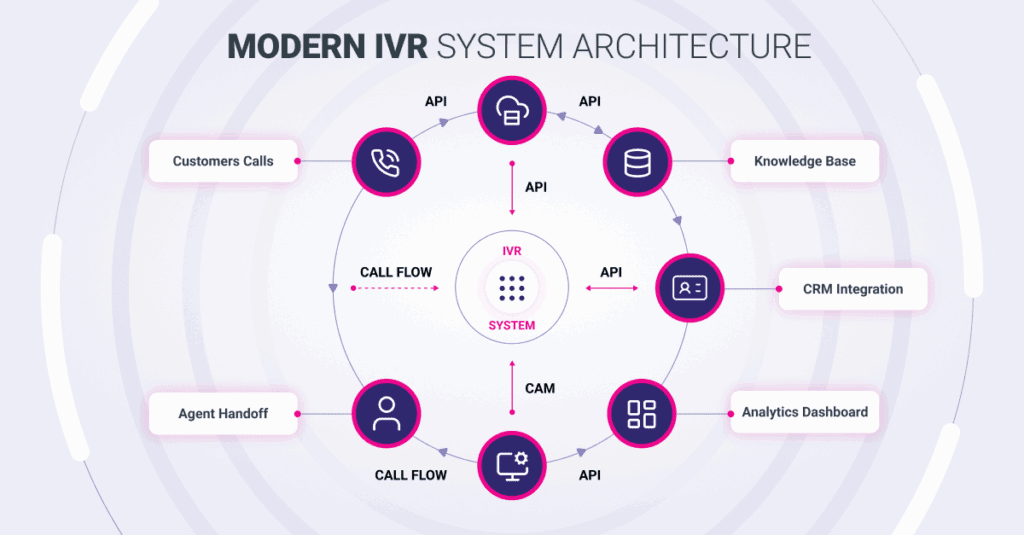
- Contact Center: the application that manages and tracks messages and calls to customers.
- Connector: facilitating communication with the Teneo Conversational IVR solution.
- ASR/TTS: responsible for transcribing calls into text and vocalizing responses, either as a part of the contact center application or an external service.
- Teneo Conversational IVR is built on Teneo platform: a Teneo solution interpreting user inputs to determine the appropriate response or action.
- External Applications: Teneo Conversational IVR can interact with other applications such as CRMs and ERPs to enhance its functionality.
By choosing Teneo, you opt for a solution that promises a seamless, efficient, and cost-effective upgrade to a Conversational IVR system, setting a new standard in call center IVR operations. Take the first step towards revolutionizing your call center with a free demo.

6. How IVR Improves Customer Service and Call Center Efficiency
Call center IVR analytics and reporting are essential tools for call centers to monitor the performance of the IVR system and make data-driven decisions. These tools offer a lens into a plethora of metrics including, but not limited to: call volume, duration, abandonment rates, and customer satisfaction. These paint a vivid picture of the system’s current standing and the avenues for enhancement. Learn more about the importance of optimization of a call center in this analysis from ContactBabel and how that will impact your IVR metrics here.
Types of Call Center IVR Performance Metrics
To hone the efficiency of your IVR system, it is imperative to keep a pulse on pivotal metrics, such as:
- Call Volume: a gauge of the total calls catered to by the IVR system, helping to pinpoint peak call times.
- Abandonment Rate: a reflection of the percentage of callers who exit before completing their interaction. This potentially highlights areas of the IVR system that are not user-friendly.
- Call Duration: a measure of the time span of each call. This encompasses both the IVR system interaction and the engagement with a live agent.
- Customer Satisfaction: a metric derived from customer feedback and surveys, offering insights into the user’s experience with the IVR system.
More relevant Key Performance Indicators (KPIs) can be found here: Customer Experience KPIs.
Delving into Call Data for Insights
A meticulous analysis of call data can be a goldmine of insights, aiding in the fine-tuning of the IVR system. This involves:
- Exploring Call Recordings: a strategy to identify potential friction points in the IVR system that may be causing customer dissatisfaction.
- Harnessing Customer Feedback: a tool to gather firsthand insights from customers through surveys or social media engagements.
- Call Routing Data Analysis: a method to understand customer navigation through the IVR system and identify potential areas for optimization.
Optimization and Its Impact on Call Center IVR Metrics
Optimization is not just a strategy. It’s a necessity in the evolving landscape of customer service, having a domino effect on various IVR metrics.
Key Performance Indicators (KPIs) to Measure
The introduction of Teneo Conversational IVR revolutionizes the KPI landscape. It targets metrics that can elevate customer satisfaction while being cost-effective. These include:
- Correctly Routed Calls: A metric that stands testament to the efficiency in directing calls to the appropriate queue. We’re aiming for a remarkable accuracy of 99%.
- Automation Rate: A gauge of the calls resolved autonomously, with a target benchmark of 60% automation rate. This is a goal attainable with Teneo’s assistance.
The Financial Upside: Leveraging Teneo Conversational IVR for Savings
Teneo Conversational IVR is the ideal tool for operational savings for a call center, promising a substantial reduction in operational costs through:
- Streamlined Call Routing: a strategy that significantly reduces misrouted calls, enhancing efficiency.
- Boosted Automation Rate: a pathway to augment the automation rate, translating to considerable cost savings.
Elevating Customer Experience with Teneo Conversational IVR
Teneo goes beyond cost savings, promising to elevate the customer experience to unprecedented heights through:
- Enhanced Customer Satisfaction: a strategy targeting a stellar CSAT score, achievable with Teneo Conversational IVR’s innovative approach.
- Optimized Knowledge Coverage: a goal to understand customer inputs accurately, a feat facilitated by Teneo Conversational IVR’s natural language processing capabilities.
- Reduced Average Handling Time (AHT): a strategy to streamline customer interactions, reducing the handling time significantly.
Monitoring Existing Call Center KPIs
While venturing into new KPI territories, it remains essential to monitor existing metrics. This allows you to understand the holistic impact of Teneo on your call center’s performance.
Analytical Tools and Future Strategies with Teneo
Teneo Conversational IVR stands as a harbinger of analytical prowess. It offers tools like a pre-configured Power BI dashboard and the Teneo Query Language, fostering a culture of data-driven decision-making.
7. Overcoming IVR Implementation Challenges in Call Centers
As IVR systems gain popularity, customers are prioritizing speed and service delivery, with 35% of consumers saying it’s very important to have a fully self-serve client care option available to resolve their issues (Source: Emplifi). Automated options cover frequently encountered issues and divert calls from the queue, decreasing call volume. Offering self-service channels improves FCR rates and contributes to higher customer satisfaction.
Other hand, while IVR systems can streamline operations, their implementation can present challenges, such as poor user experience, system integration issues, and scaling concerns. According to a study by Forrester, 34% of customers abandon IVR systems due to frustration with complex or unintuitive menus. Additionally, integration difficulties with legacy systems slow adoption, but platforms like Teneo solve this by offering seamless CRM and backend integrations.
To ensure scalability, call centers are increasingly turning to cloud-based IVR systems, a market that is valued at approximately $3.2 billion in 2022 and is projected to reach around $7.5 billion by 2027, growing at a compound annual growth rate (CAGR) of 18.1%. These cloud-based solutions offer the flexibility to handle fluctuating call volumes while reducing operational costs. Intuitive design and real-time data analytics further help in identifying issues early and optimizing call flows, resulting in reduced drop-off rates and better overall performance.
8. How AI Enhances IVR Systems in Modern Contact Centers
AI is revolutionizing IVR by offering more natural and dynamic interactions. Unlike traditional systems, AI-powered platforms like Teneo Conversational IVR utilize Natural Language Processing (NLP) to better understand customer intent. According to research from Deloitte, AI integration in IVR systems reduces call misrouting by 30%, while improving first-call resolution by 25%.
Operationally, AI also automates routine tasks, handling up to 60-80% of customer inquiries without human intervention, as noted by McKinsey. This leads to significant cost savings and enhanced customer experiences. Additionally, the AI contact center market is projected to grow at a 21.3% CAGR through 2027, signaling the rapid adoption of these technologies to ensure businesses stay competitive. Data analytics within AI systems allow for continuous improvement and scalability, empowering businesses to offer efficient, personalized customer service at a fraction of the cost.
9. IVR Use Cases within industries
A list of relevant industries can be found here:
IVR Systems Use Cases for Banking
In the banking sector, IVR systems streamline customer service by automating routine tasks such as balance inquiries, transaction histories, and fraud reporting. AI-powered IVR systems like Teneo enable customers to securely authenticate their identity, reducing wait times and improving satisfaction. Moreover, voice biometrics can enhance security for high-risk transactions. This automation helps banks manage call volumes and reduce operational costs while improving customer experiences.
Explore banking success stories with Teneo’s Conversational AI.
IVR Systems Use Cases for Telco
Telecommunications companies benefit from AI-driven IVR by automating complex customer support processes, such as service troubleshooting, bill payments, and plan upgrades. With the Teneo Platform, telco providers can efficiently route calls based on natural language understanding, resulting in improved first-contact resolution rates. Additionally, these systems can assist with outage notifications, service activations, and proactive customer outreach, significantly enhancing customer engagement and loyalty.
Read more telco success stories with Teneo here.
IVR Systems Use Cases for Retail
Retailers are leveraging IVR to provide customers with seamless order tracking, product information, and return management. AI-enabled IVR systems like Teneo allow customers to inquire about promotions, check stock availability, and initiate purchases without human intervention. These systems can also handle post-purchase services, including customer feedback collection and loyalty program management, helping retailers deliver a more personalized and efficient customer experience.
Read more retail success stories with Teneo here.
IVR Systems Use Cases for Healthcare
Healthcare providers are turning to AI-driven IVR systems to streamline patient interactions and improve access to care. With solutions like Teneo’s Conversational AI, patients can easily schedule appointments, request prescription refills, and receive lab results through secure, automated phone interactions. These systems can also provide health information, triage patient symptoms, and offer appointment reminders, reducing the burden on administrative staff. By automating routine inquiries, healthcare providers can focus on delivering personalized patient care while reducing wait times and operational costs.
Read more healthcare success stories with Teneo here.
IVR Systems Use Cases for Automotive
The automotive industry leverages AI-powered IVR systems to enhance customer support and streamline service processes. With Teneo’s Conversational AI, customers can schedule vehicle maintenance, inquire about recalls, and receive real-time updates on service appointments. These systems can also assist in roadside assistance, helping drivers report breakdowns or request emergency services without long wait times. By automating routine inquiries and support requests, automotive companies can improve customer satisfaction and reduce service center workloads, leading to more efficient operations.
Read more automotive success stories with Teneo here.
Ready to improve your call center operations with advanced IVR solutions? Contact us today to learn how Teneo’s AI solutions can enhance your customer experience.
Further Reading
FAQs
Are IVR systems scalable for high call volumes?
Cloud-based IVR solutions are highly scalable, adapting to peak call volumes. These systems can manage sudden spikes in demand without performance degradation.
How secure are AI-powered IVR systems?
AI-powered IVR systems use advanced security protocols like voice biometrics and encryption, making them suitable for industries like banking that require high levels of data protection.
How does AI improve customer satisfaction in IVR systems?
AI-driven IVR systems provide more natural, intuitive interactions, reducing frustration by resolving customer issues faster and more accurately, improving satisfaction rates by up to 30%.
Can IVR systems be integrated with CRM platforms?
Yes, modern IVR systems, like Teneo, easily integrate with CRM platforms, allowing seamless data exchange and personalized customer interactions.
How do IVR systems reduce operational costs?
IVR automates repetitive tasks, reducing the need for human agents and cutting down staffing costs. AI-driven IVR systems can handle 60-80% of routine inquiries, optimizing resource allocation.
How long does it take to implement an IVR system in a call center?
With solutions like Teneo Conversational IVR, integration can be completed in less than 60 days. This streamlined process allows for rapid deployment without requiring a full system overhaul.
What are the key benefits of using an IVR system in call centers?
Implementing an IVR system in a call center offers numerous advantages:
- Improved Customer Experience: IVR systems handle routine queries, reducing wait times and increasing customer satisfaction.
- Cost Reduction: Automating basic tasks significantly lowers operational costs.
- Increased Efficiency: IVR systems intelligently route calls, ensuring fast service and fewer misrouted calls.
Learn more: Telefónica Case Study
Can IVR systems handle complex customer queries?
Yes, modern IVR systems, powered by Natural Language Processing (NLP) and Voice AI, can handle complex customer queries. They understand conversational language and provide accurate routing to the correct agent or solution.
Related Link: Teneo Voice AI
How does IVR reduce operational costs in call centers?
IVR systems automate routine tasks, allowing human agents to focus on more complex issues. By improving First Call Resolution (FCR) and reducing Average Handling Time (AHT), call centers can achieve up to 8% savings on operational costs.
Learn More: ROI Guide to Contact Center Automation
What challenges do call centers face when implementing IVR systems?
Common challenges include:
- Technical Integration: Ensuring seamless integration with existing systems.
- Customer Frustration: Rigid IVR menus can frustrate customers, but advanced systems like Teneo Conversational IVR use NLP to improve flexibility and user-friendliness.
Learn More: Agentless Contact Center Whitepaper
Can IVR systems integrate with other customer service channels?
Yes, advanced IVR systems can integrate with email, chatbots, and SMS, creating a seamless, multichannel customer service experience. This allows customers to transition between channels while maintaining the context of their interaction.
Explore More: AI Revolution in Customer Care Webinar
What role does Voice AI play in IVR systems?
Voice AI enhances IVR systems by enabling natural, conversational interactions. This technology allows customers to speak in everyday language, and the system can respond and direct them appropriately, reducing friction and improving customer satisfaction.
Related Link: Voice AI: The Complete Guide


