Localize with multilingual CLU
Identify warnings and steps to take
Warnings in Tryout appear as yellow warning triangles. To see more detailed warning messages, open the Tryout window and navigate to the Messages section. More information on warnings can be found here.
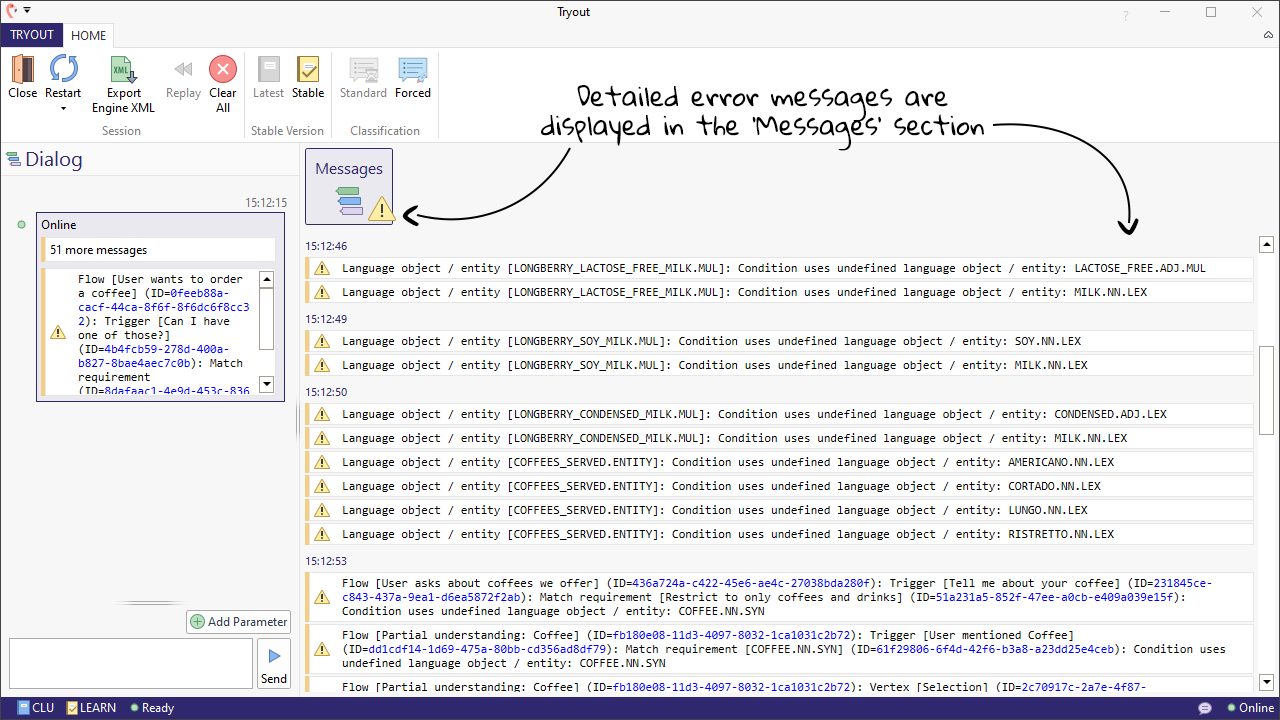
Localize TLML Syntax
At this point, you will be seeing errors like the ones in the image above because the Longberry Baristas flows from our Master solution contain references in their TLML Syntax to the English TLR and TDR. As the local solution is in German and contains the German TLR and TDR, these references are causing issues. To fix this, let's update flows with the correct references.
- Open the 'User asks about coffees we offer' flow.
- Select the trigger and scroll down to the Match section in the configuration panel.
- Replace '%COFFEE.NN.SYN' with
%KAFFEE.NN.LEX. - Replace '%DRINK.NN.LEX' with
%GETRÄNK.NN.LEX. - Save the flow.
Continue to localize TLML Syntax in the remaining flows taken from the Master solution. Make sure to keep an eye on the errors and warnings in Advanced Tryout to understand what issues still need solving.
Import files
For the Longberry Baristas solution that we are using as an example to work, you will need to add a file to your new localized solution.
- While inside the solution, click on Solution in the upper left corner.
- Select Resources in the menu, followed by File.
- Click on Add and add the file business_hours.csv.
- Set the published location to
/script_lib. - Click on Save all to save the new files.