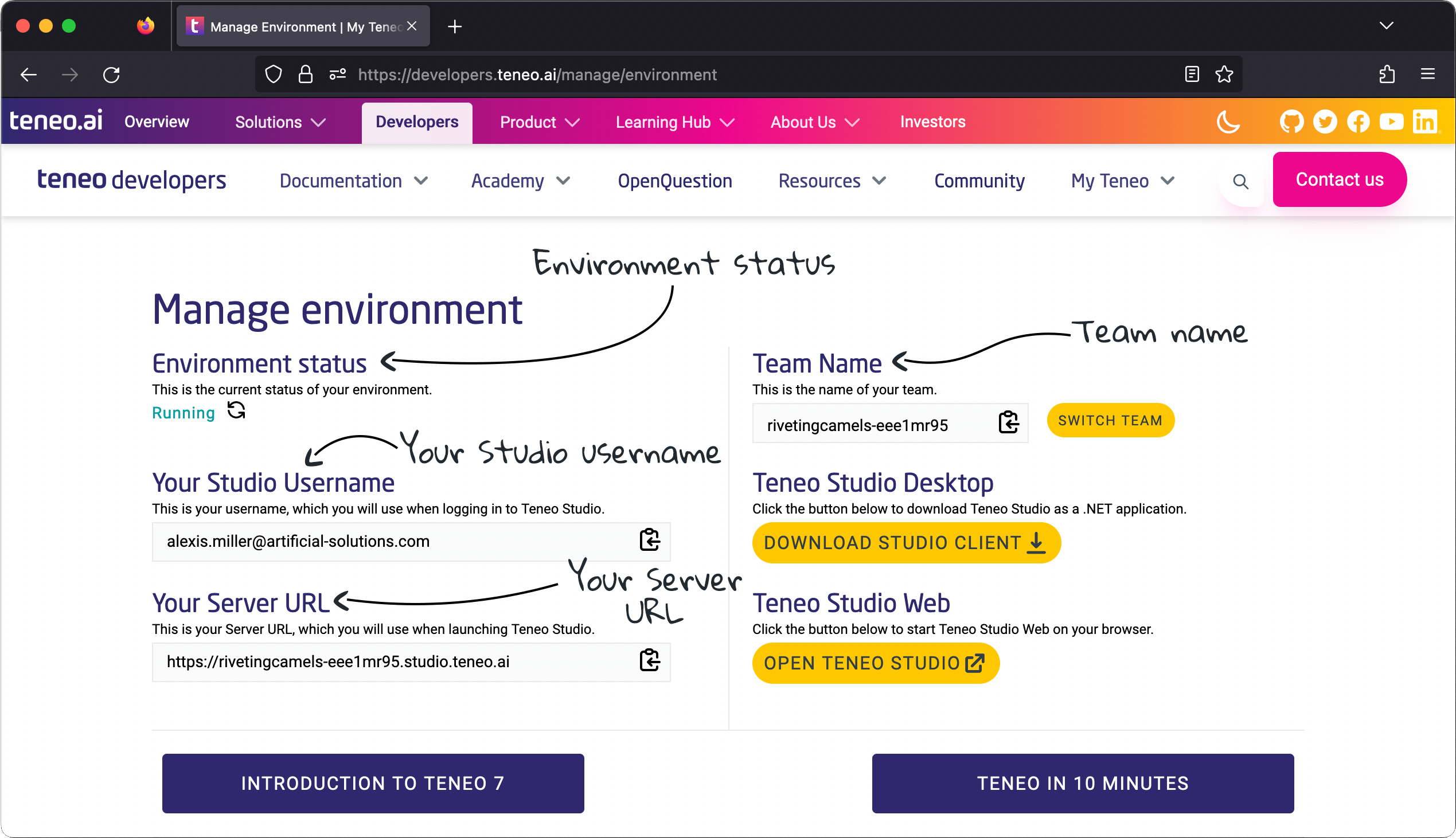CLU x Teneo in 10 minutes
Congratulations! You are about to discover what Teneo is all about and the core concepts behind it. This 'CLUxTeneo in 10 minutes' guide will get you started with the Teneo platform and Conversational Language Understanding (CLU), providing step-by-step instructions for building intelligent bots in Teneo.
Once you are done, we will show you more in the following sections:
- Build Your Bot, where you can learn more about building flows.
- Deploy Your Bot, where you can learn about publishing your bot and more.
- Analyze Your Bot using Teneo Query Language (TQL) and analyze your data.
- Optimize Your Bot and triggers to make your bot more efficient.
- Reference Documentation, updated together with the newest releases.
- Forum, where you can ask questions to a Teneo Developer.
My Teneo
You've just requested access and gotten your hands on your fresh Teneo Developers account. If you haven't logged in yet, please log in using your sign-up credentials.
Once logged in, you are greeted by the Team console. My Teneo is divided into three main areas.
- On the Environment page, you can access your Teneo environment and see the status of your environment.
- The Bots page allows you to quickly see which bots are in your environment.
- Finally, in the Teams page, you can invite your colleagues to your team.
When your environment is ready, the status will change to 'Running', and you will be able to download Studio Desktop.